
Research
Security News
Threat Actor Exposes Playbook for Exploiting npm to Build Blockchain-Powered Botnets
A threat actor's playbook for exploiting the npm ecosystem was exposed on the dark web, detailing how to build a blockchain-powered botnet.
graphile-config
Advanced tools
Standard plugin interface and helpers to be used across the Graphile stack.
PRERELEASE: this is pre-release software; use at your own risk. This will likely change a lot before it's ultimately released.
graphile-config provides a standard plugin interface and helpers that can be
used across the entire of the Graphile suite. Primarily users will only use this
as import type Plugin from 'graphile-config'; so that they can export plugins.
This package provides two interfaces: Plugin and Preset (alias Config).
A plugin is responsible for adding capabilities to a Graphile package. Each Graphile package will register its own "scope" within the plugin's spec; commonly these scopes may contain capabilities such as 'hooks' or 'events' which this package attempts to standardize.
A Graphile Plugin is an object with the following properties:
name (string): The name of the plugin, this must be unique and will be
used for capabilities such as skipPluginsversion (string): a semver-compliant version for the plugin, this would
normally match the version in the package.json but does not need to (e.g. if
the module in question contains multiple plugins)description (optional string): human-readable description of the plugin in
CommonMark (markdown) format.provides (optional string[]): an optional list of "feature labels" that
this plugin provides, this is primarily used to govern the order in which the
plugin (and its hooks and events) are executed. Feature labels must be unique
within the list of loaded plugins, for example two different plugins should
not both provide subscriptions. If unspecified, defaults to the plugin name.after (optional string[]): indicates that this plugin should be loaded
after the named features (if present)before (optional string[]): indicates that this plugin should be loaded
before the named features (if present)In addition to the properties above, plugins may also contain properties for
each of the supported scopes, for example there may be a postgraphile scope
for PostGraphile, or a worker scope for Graphile Worker. The value for each of
these scopes will be an object, but the contents of that object are defined by
the projects in question.
NOTE: Currently this plugin system is only intended for Graphile usage (and thus we do not need to "reserve" keys), but should you find it useful for other projects please reach out via GitHub issues and we can discuss what's necessary to make this more universal. Should you decide to not heed this advice, please at least make sure that the "scopes" you add are namespaced in a way to avoid future conflicts with features we may wish to add.
A preset bundles together a list of plugins, and options for various of the
"scopes". You may use more than one preset at a time, and presets may also
compose (extend) other presets. When a library is passed a list of presets it
results in a resolved preset (a preset that has no "extends") using the
ResolvePresets algorithm; broadly all the extends are resolved in order, the
plugins specified are merged as a set (each plugin will only be included once)
and the options are merged via object merging such that the options specified
last win.
NOTE: if you compose two presets (PresetA and PresetB) that both extends
the same underlying preset (BASE) and apply some overrides, then the overrides
in PresetA will be overridden by re-applying the BASE preset again. For this
reason, presets that are expected to be combined with other presets should not
extends common/shared presets, instead the end-user should be expected to add
these presets themselves.
NOTE: the order of presets is significant.
ResolvePresets(presets):
ResolvePreset(preset):
MergePreset(basePreset, extendingPreset):
Object.assign({}, baseScope, extendingScope).IMPORTANT: the default name must not be used as a top-level key in a
preset to enable compatibility with the various ESM emulations.
To help us develop this software sustainably, we ask all individuals and businesses that use it to help support its ongoing maintenance and development via sponsorship.
And please give some love to our featured sponsors 🤩:
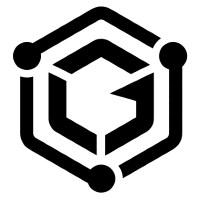 The Guild * |  Dovetail * | 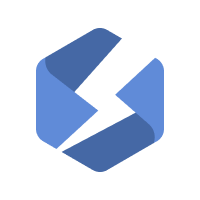 Stellate * |  Steelhead * |
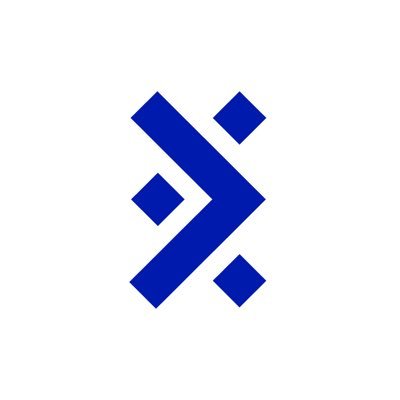 LatchBio * |
* Sponsors the entire Graphile suite
You can specify a graphile.config.ts file; but if that uses export default
and your TypeScript is configured to export ESM then you'll get an error telling
you that you cannot require an ES Module:
Error [ERR_REQUIRE_ESM]: Must use import to load ES Module: /path/to/graphile.config.ts
require() of ES modules is not supported.
require() of /path/to/graphile.config.ts from /path/to/node_modules/graphile-config/dist/loadConfig.js is an ES module file as it is a .ts file whose nearest parent package.json contains "type": "module" which defines all .ts files in that package scope as ES modules.
Instead change the requiring code to use import(), or remove "type": "module" from /path/to/package.json.
Or, in newer versions, an error saying unknown file extension:
TypeError [ERR_UNKNOWN_FILE_EXTENSION]: Unknown file extension ".ts" for /path/to/graphile.config.ts
To solve this, use the experimental loaders API to add support for TS ESM via
the ts-node/esm loader:
export NODE_OPTIONS="$NODE_OPTIONS --loader ts-node/esm"
Then run your command again.
FAQs
Standard plugin interface and helpers to be used across the Graphile stack.
The npm package graphile-config receives a total of 26,795 weekly downloads. As such, graphile-config popularity was classified as popular.
We found that graphile-config demonstrated a healthy version release cadence and project activity because the last version was released less than a year ago. It has 1 open source maintainer collaborating on the project.
Did you know?

Socket for GitHub automatically highlights issues in each pull request and monitors the health of all your open source dependencies. Discover the contents of your packages and block harmful activity before you install or update your dependencies.

Research
Security News
A threat actor's playbook for exploiting the npm ecosystem was exposed on the dark web, detailing how to build a blockchain-powered botnet.

Security News
NVD’s backlog surpasses 20,000 CVEs as analysis slows and NIST announces new system updates to address ongoing delays.

Security News
Research
A malicious npm package disguised as a WhatsApp client is exploiting authentication flows with a remote kill switch to exfiltrate data and destroy files.